eBooks
You can browse and download popular books to read for free on your computer, tablet, smart phone or eReader.
They are available 24 hours a day, seven days a week as long as you have access to the internet. Once downloaded, they can be read offline.
They also return automatically after the loan period.
NOTE: These eBooks are not compatible with the Amazon Kindle.
You will need your library membership number and password.
BorrowBox
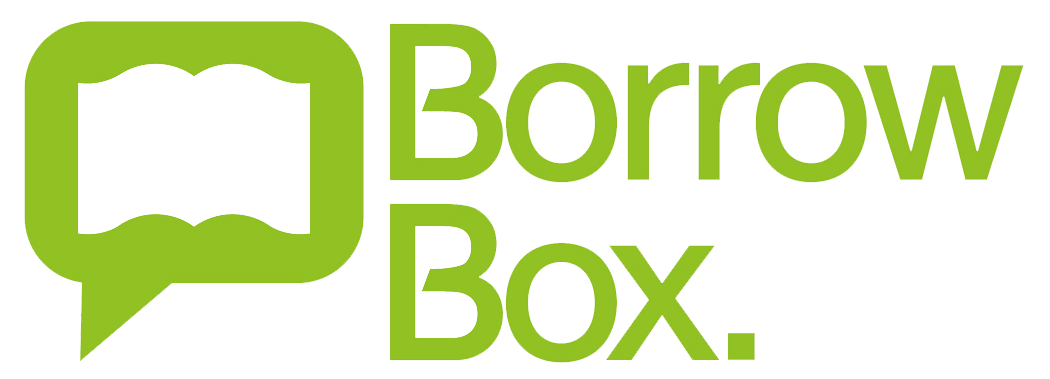
You can access eBooks, which may be loaned and downloaded to your own device or computer to read later.
You will need to create an account and use your library membership number and password to log in.
You can borrow eight eBooks at a time and your loan can be renewed after two weeks if you have not read them (as long as no-one else has reserved them).
You will need to download Adobe digital editions to read them on your computer - if you do not have it (a link is available on the site).
Access BorrowBox on PCDownload the IOS AppDownload the Android App
Libby
![]()
Libby, by OverDrive, makes it simple to read when, where and how you want. Explore the collection through subjects, titles, authors and curated lists or just browse. Download the app and register using your library membership number and PIN.
Access Libby on PCDownload the IOS AppDownload the Android App
For further help, visit the Libby Help page.
cloudLibrary Language Collection

A collection of ebooks and audiobooks in more than 25 Languages Other Than English (LOTE).
Enjoy reading an ebook or listen to an eaudio in world languages for free from the comfort of your home.
Simply enter your library membership number and password to access these books.
To access through the yourcloudlibrary app: select your state, library and enter your library membership number and password, then enjoy.
Access cloudLibrary on PCDownload the IOS AppDownload the Android App
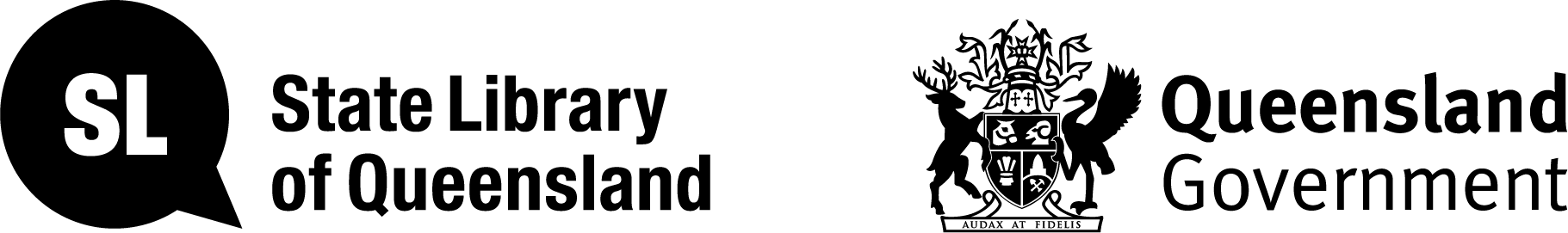
Public libraries are a partnership between Local Government and the Queensland Government through State Library of Queensland.
